MelBet App – Free Download for Android and iOS
We provide users with a convenient melbet betting app for sports and casino games.Our app is available for download on Android and iOS devices. With it, you will be able to enjoy all the features of the platform such as sports betting, casino, cyber sports and quick games.
Download an App for Welcome Bonus – 100% up to 6000 PHP or 102500 PHP + 290 FS

What’s New in the Latest Version of MelBet App?
The latest version of the app features performance improvements, updated live betting and improved navigation. There is also improved support for different languages and new features for the user experience, including an updated interface and notification support.
| Version: | APK File Size: | Features: |
| 2025 | 67 MB | Notification, new interface, more payment methods |
| 2024 | 63 MB | + 20 languages, new games, , more payment methods |
| 2023 | 66 MB | Improved performance and security |

In-App Interface
The app has a simple and intuitive interface. It allows the user to easily navigate through sports betting, casino games and other services. The app presents clear and bright screens, which makes it comfortable to use.
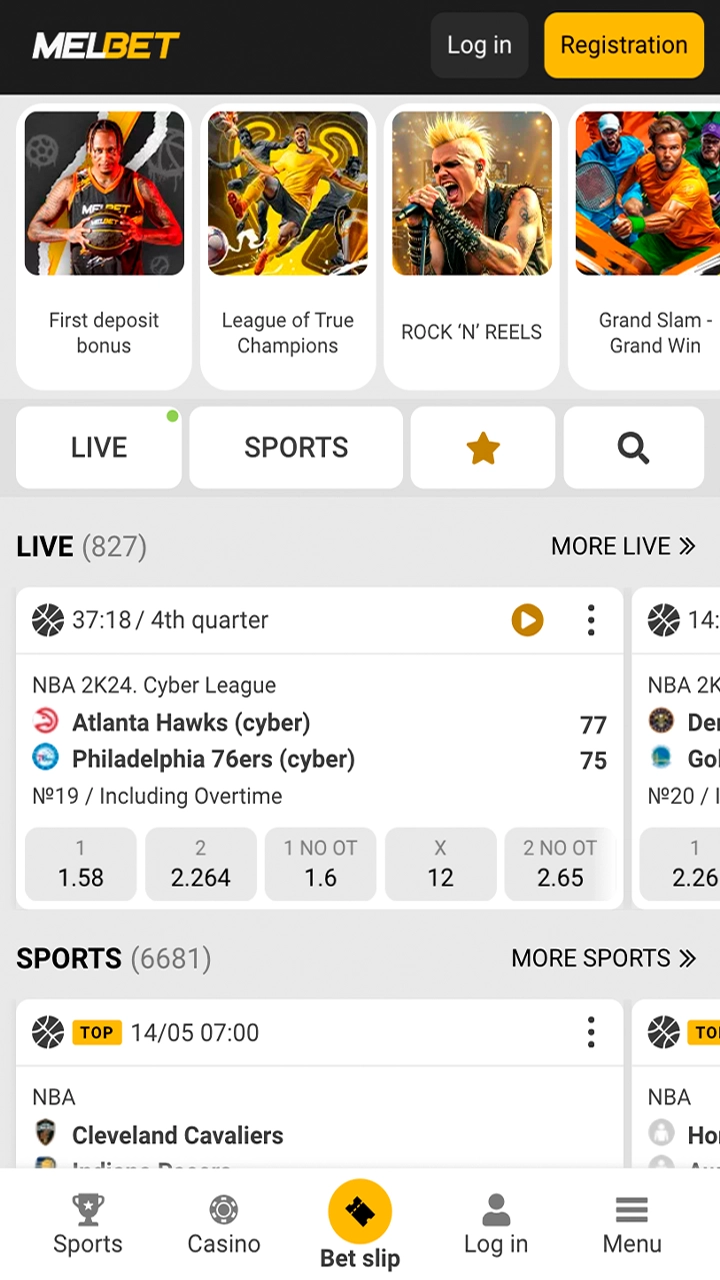
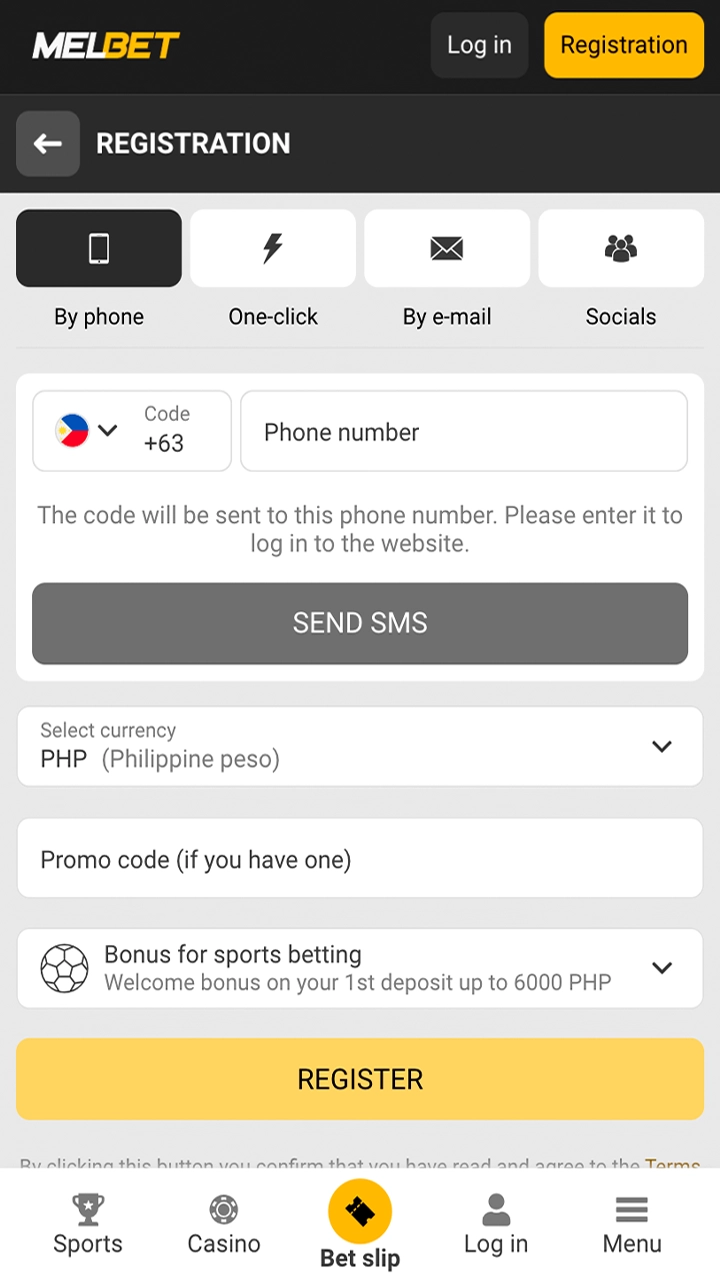
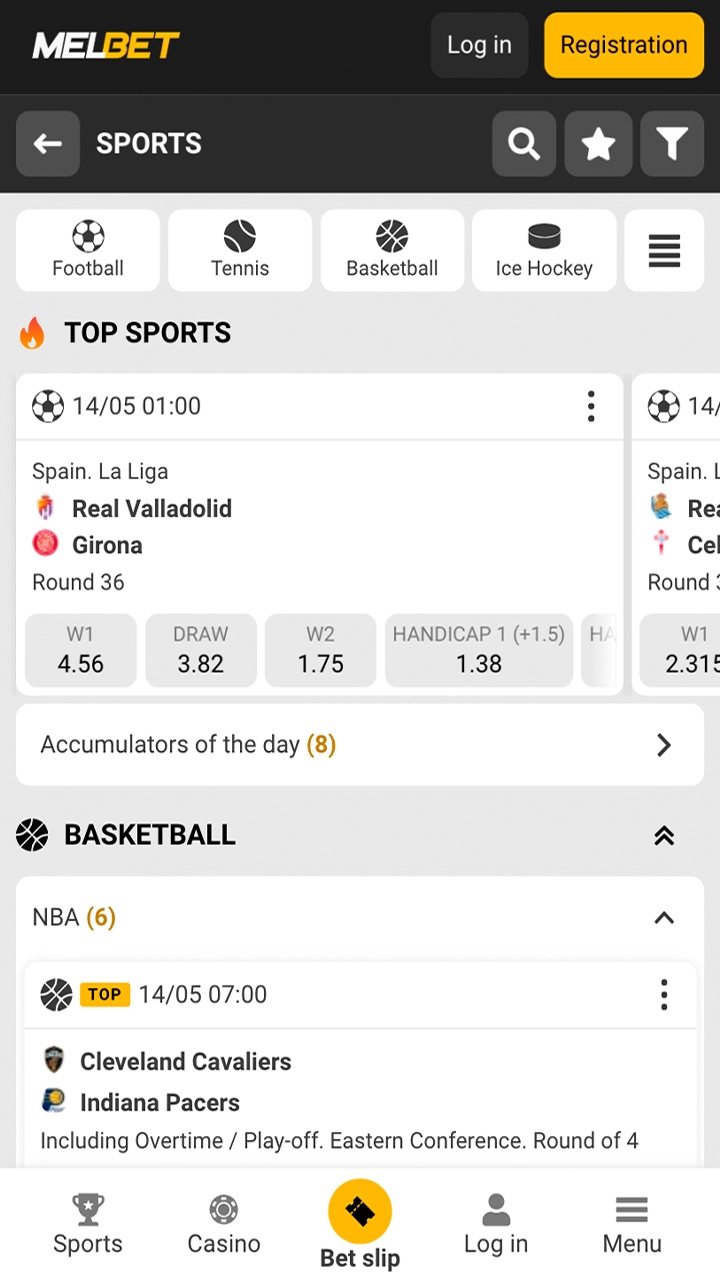
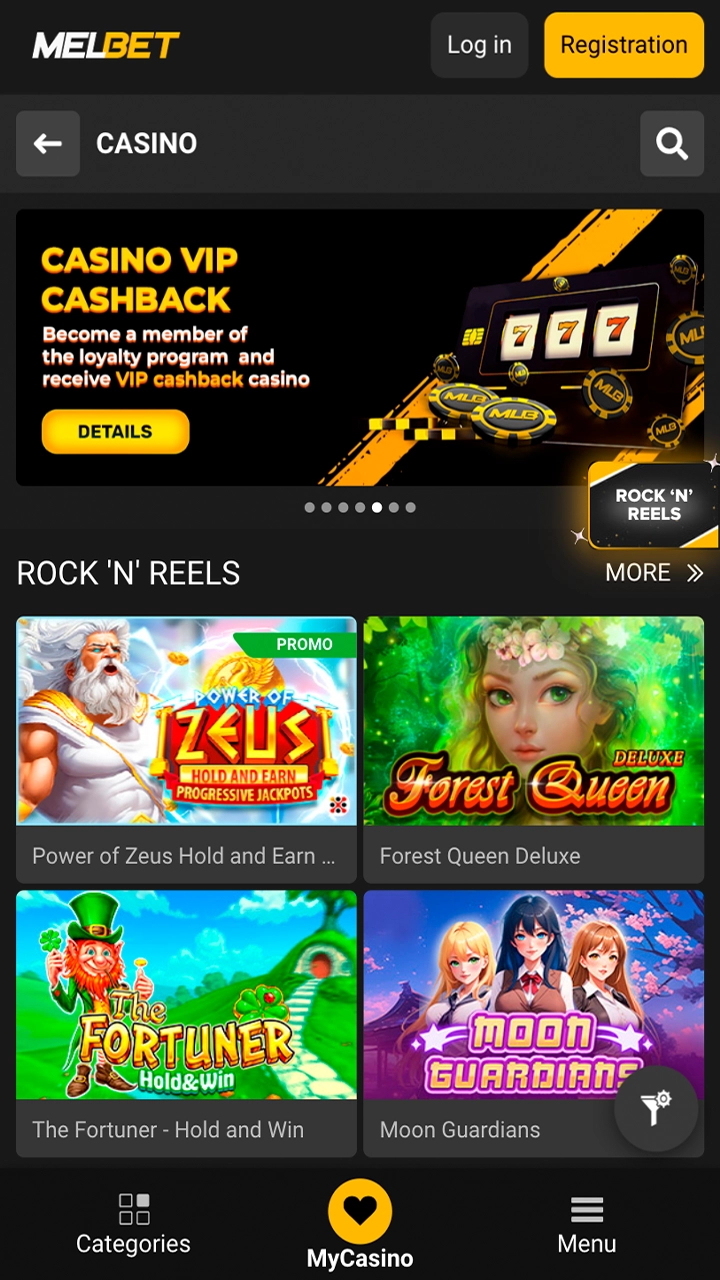
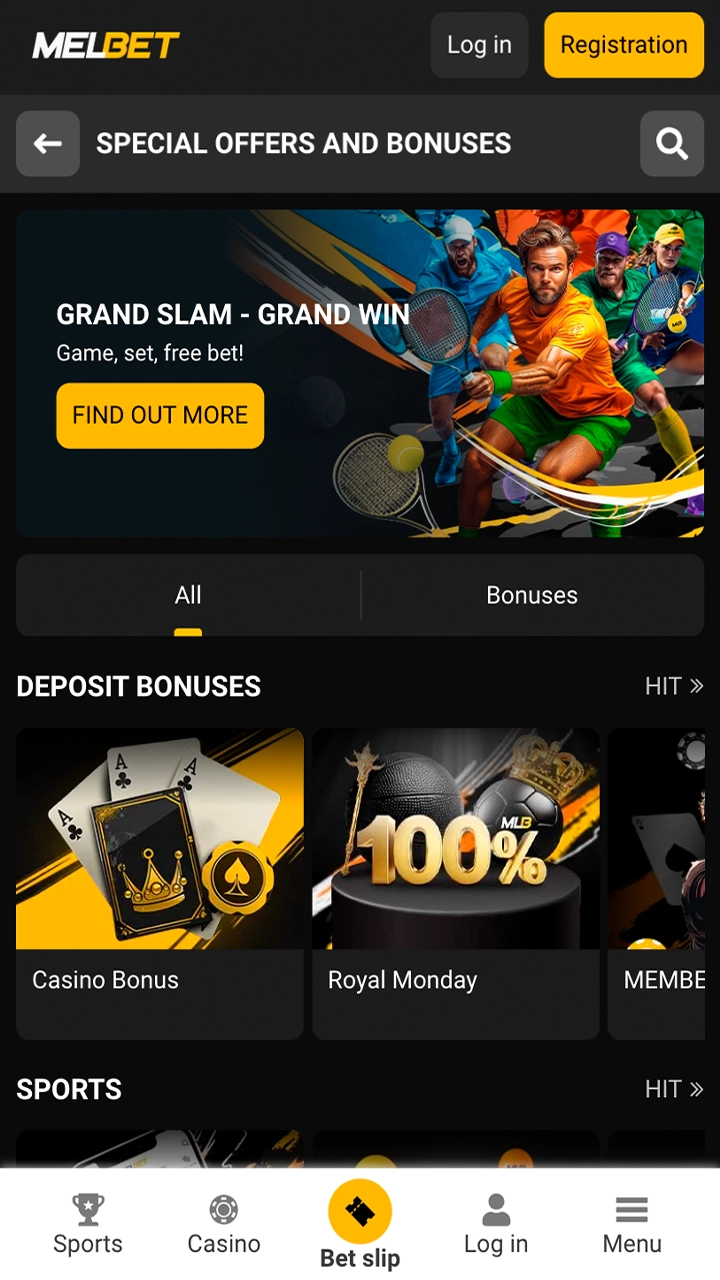
Download Melbet APK for Android in 3 Steps
Downloading the Android app takes just a few minutes. Follow the simple steps to install the app on your device.
Step 1
Find a Download Button
Since you are already at the Melbet, find the “Download App” button to initiate the Melbet download. Click on it to download the APK file.
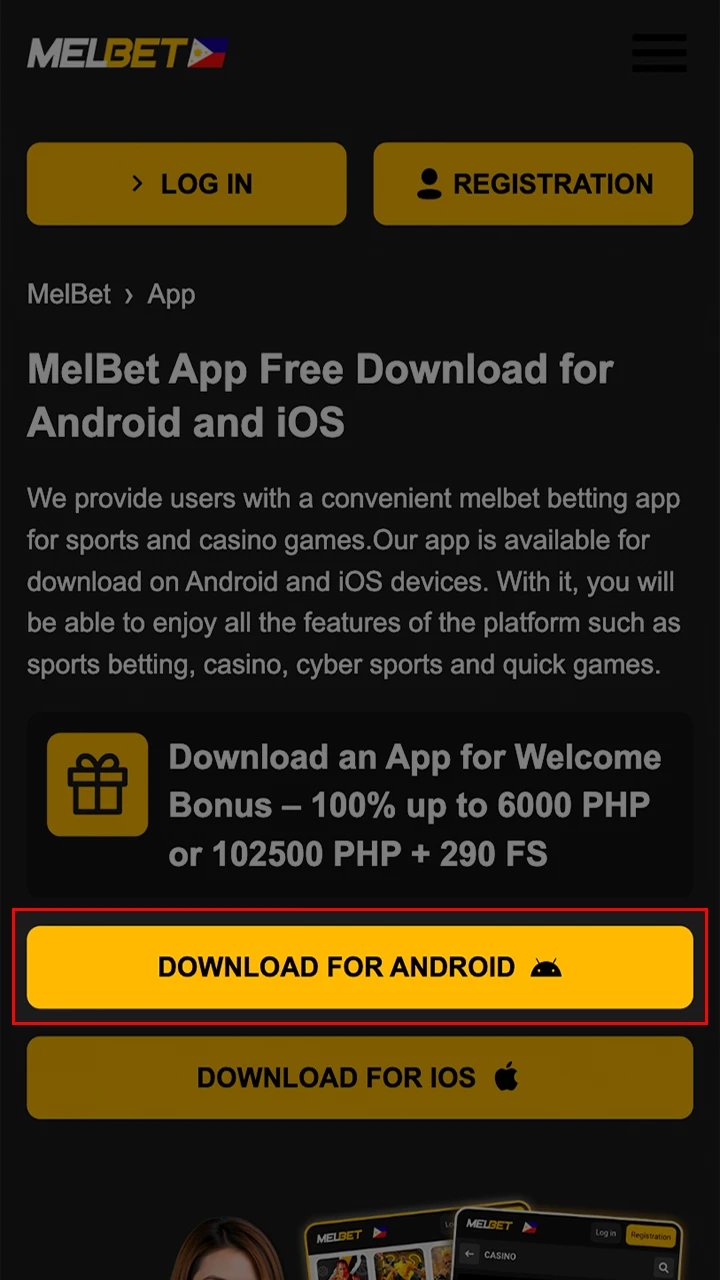
Step 2
Allow Installation from Unknown Sources
In your phone settings, allow installation of apps from unknown sources to safely install the APK file. After that, go back to the downloaded file and start the installation.
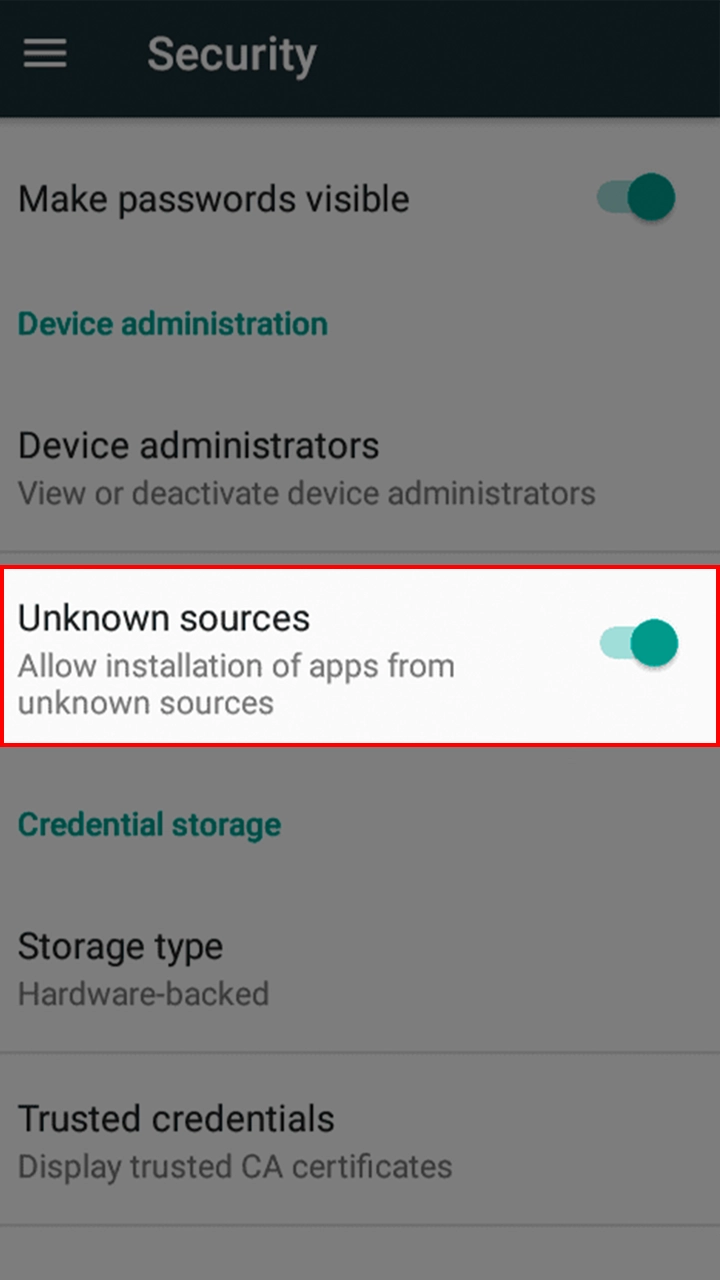
Step 3
Complete the Installation and Open the App
Once the installation is complete, open the app, sign in to your account or register to start using all the features of the platform.
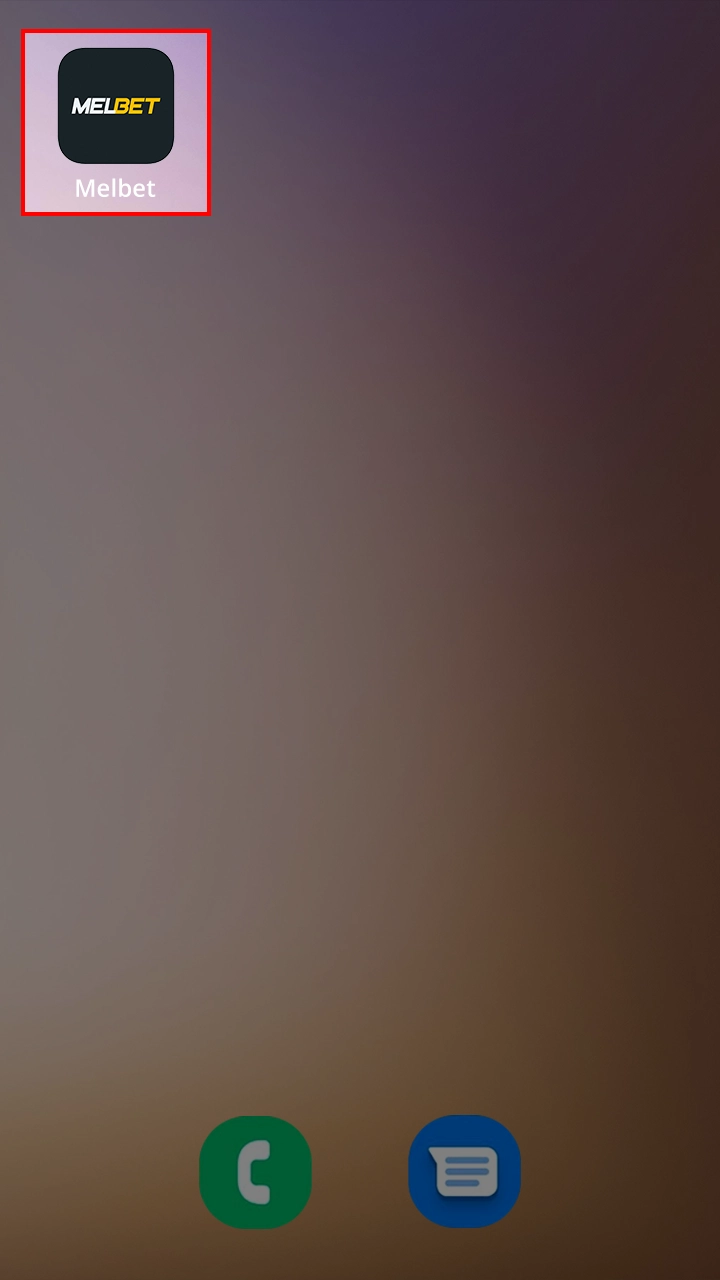
Instructions for the Melbet iOS App
To install the app on iOS, follow these simple steps to quickly start betting on sporting events and playing casino games.
Step 1
Go to the App Store
Open the App Store on your iOS device and type “MelBet” in the search bar. Find the official app and click on the “Download” button.
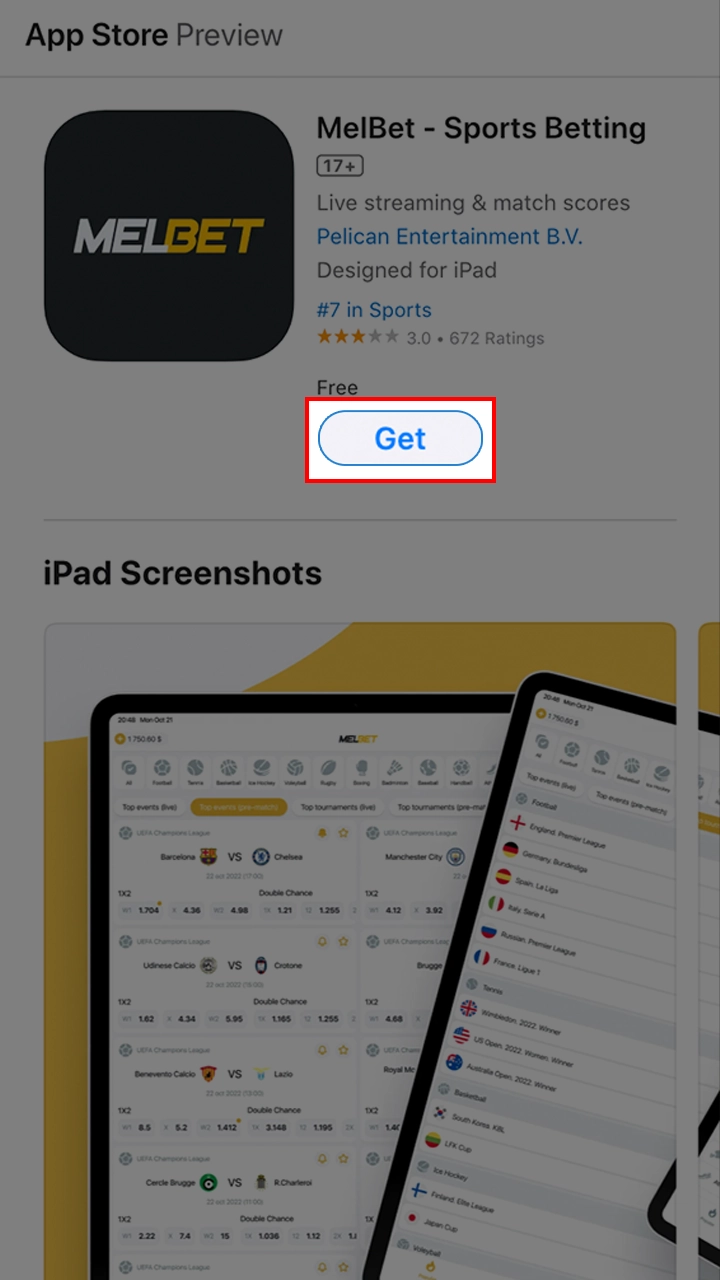
Step 2
Install the App
Once the app is downloaded, it will automatically install on your device. Wait for the process to complete and open the app.

Step 3
Log in to Your Account
Once installed, open the app, log in to your account or register to start using all the platform’s features.
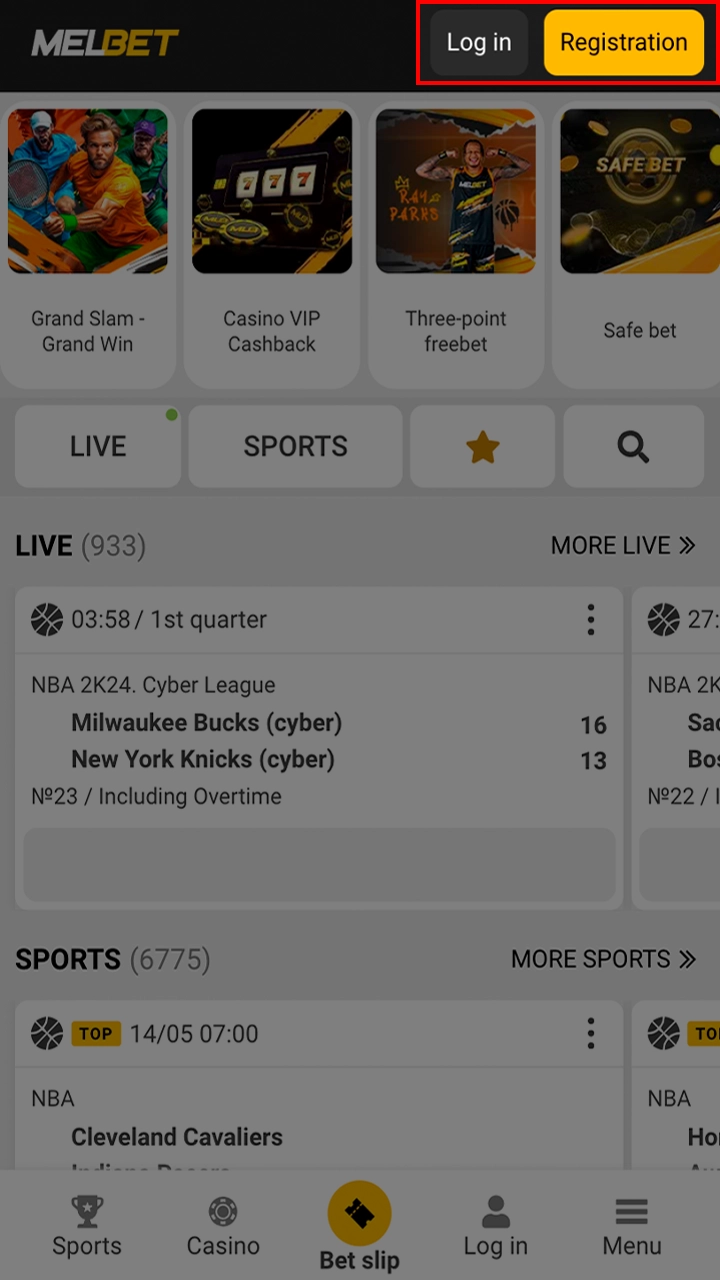
How to Get the Melbet Desktop Version?
We also offer a PC and Mac version that allows you to bet and play casino games directly from your computer. To download an app for PC/Mac, find the Download button for the PC version and click on it.
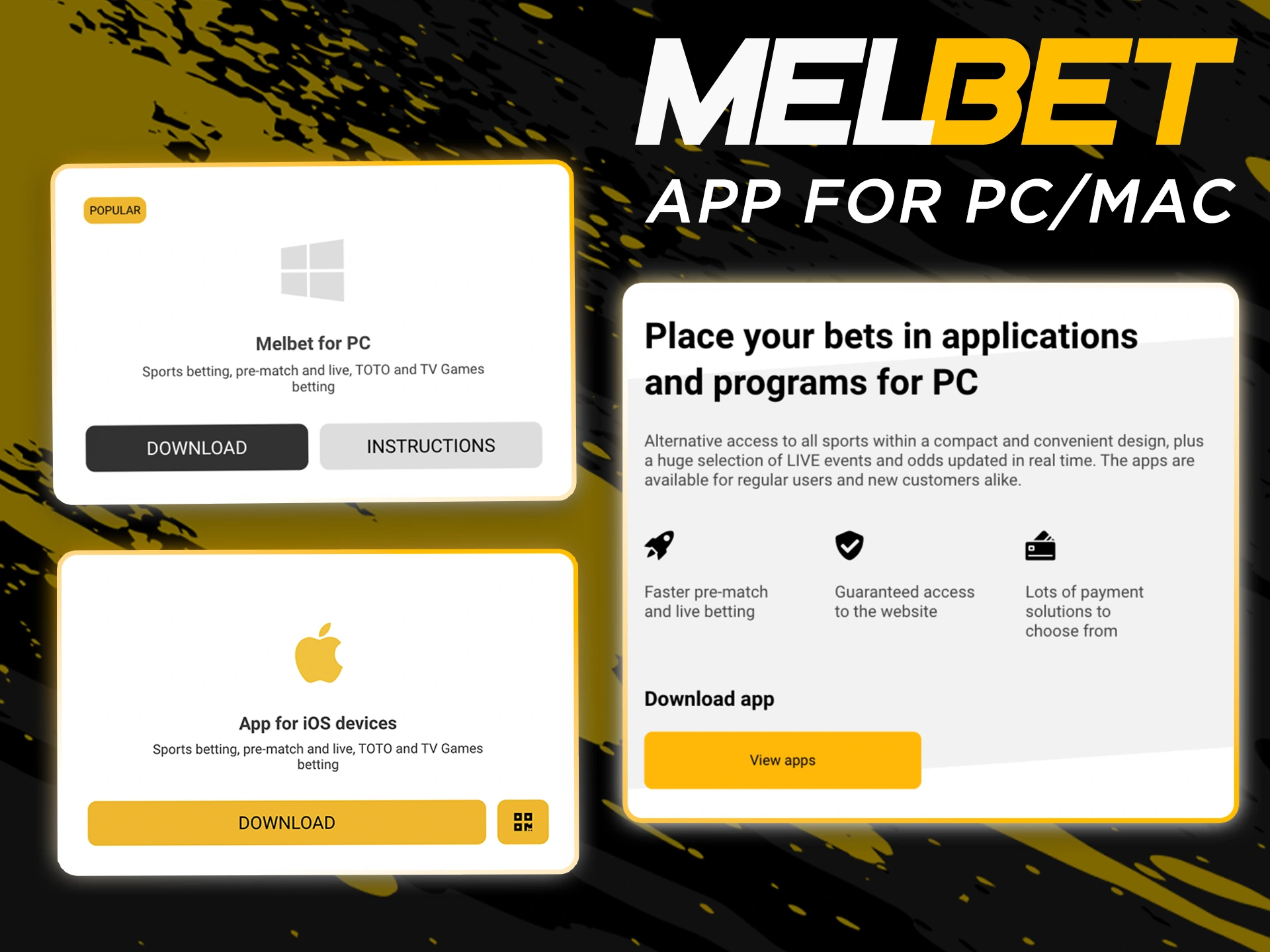
Scan QR-Code to Quickly Download & Install the APK
Downloading the Melbet mobile application can also be done via QR code. Simply scan the code from your device and you will be redirected to the page to download the app.
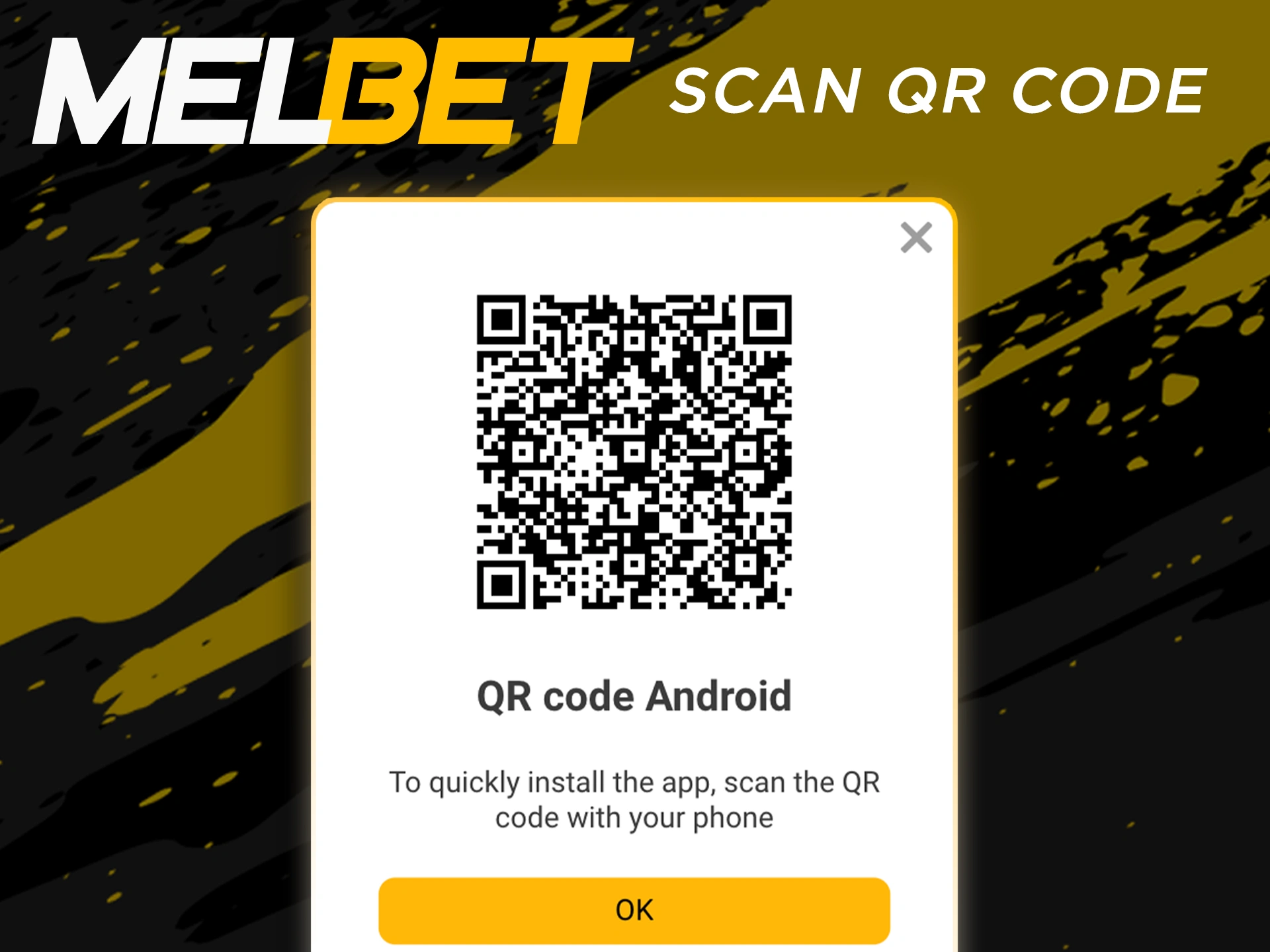
App Compatibility With Mobile Devices
Our app supports a wide range of mobile devices. Both Android and iOS versions of the app run on the platform, making it easy for users to enjoy betting and casino on any device.
| OS | Minimum Version | Supported Devices |
| Android | 4.0 and above | Smartphones, Tablets |
| iOS | 9.0 and above | iPhone, iPad |
How to Update App to the Latest Version?
To always have access to the latest features and improvements, it is important to update the app in a timely manner.
For Android Users
To download the new APK file:
- Download the latest version of the APK file.
- Open the downloaded file and follow the instructions to update the app.

For iOS Users
To update via the App Store:
- Open the App Store on your device.
- Find the app and tap “Update” next to it. If the app is already updated, there will be an “Open” button.
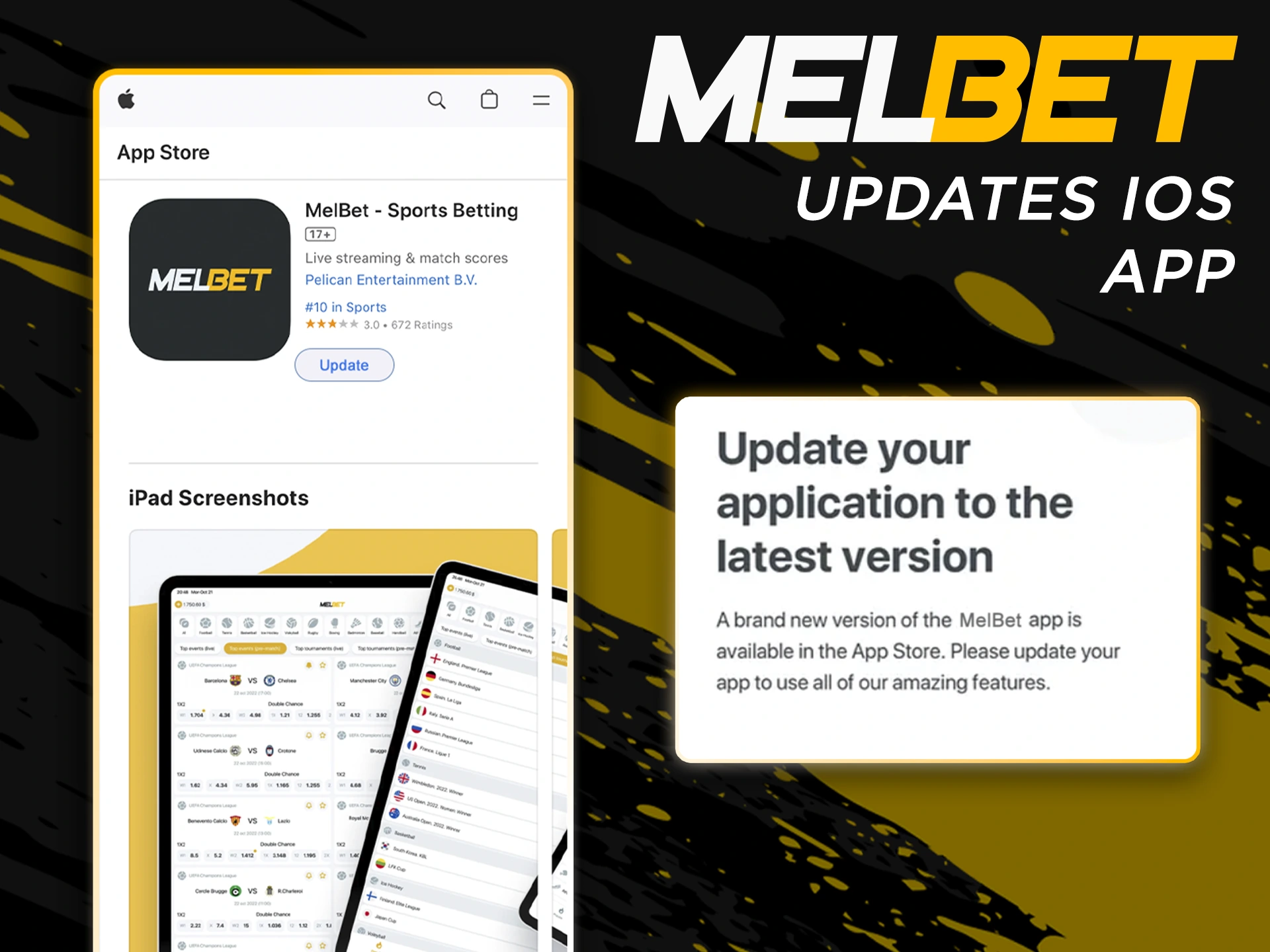
By updating the app, you will have access to all the latest improvements and new features of the platform.
In-App Registration Process
The registration process in the app is very simple. Open the app, select the registration method (via email or social media), fill in the form and get access to bets and bonuses.
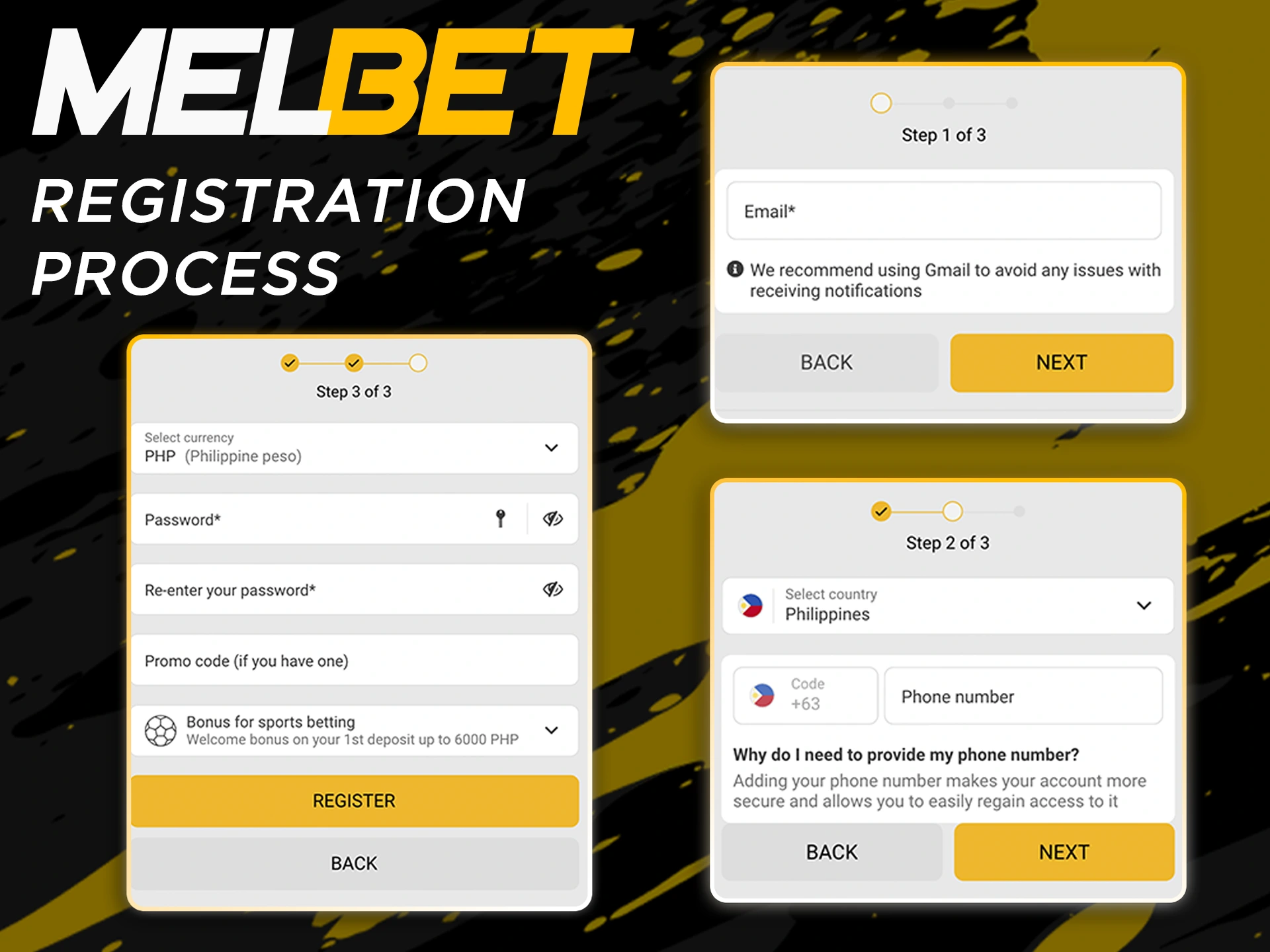
Manage Your App Account Settings
You can easily manage your account settings in the app. Go to the settings section to change your details, set notifications or change security settings such as two-factor authentication.
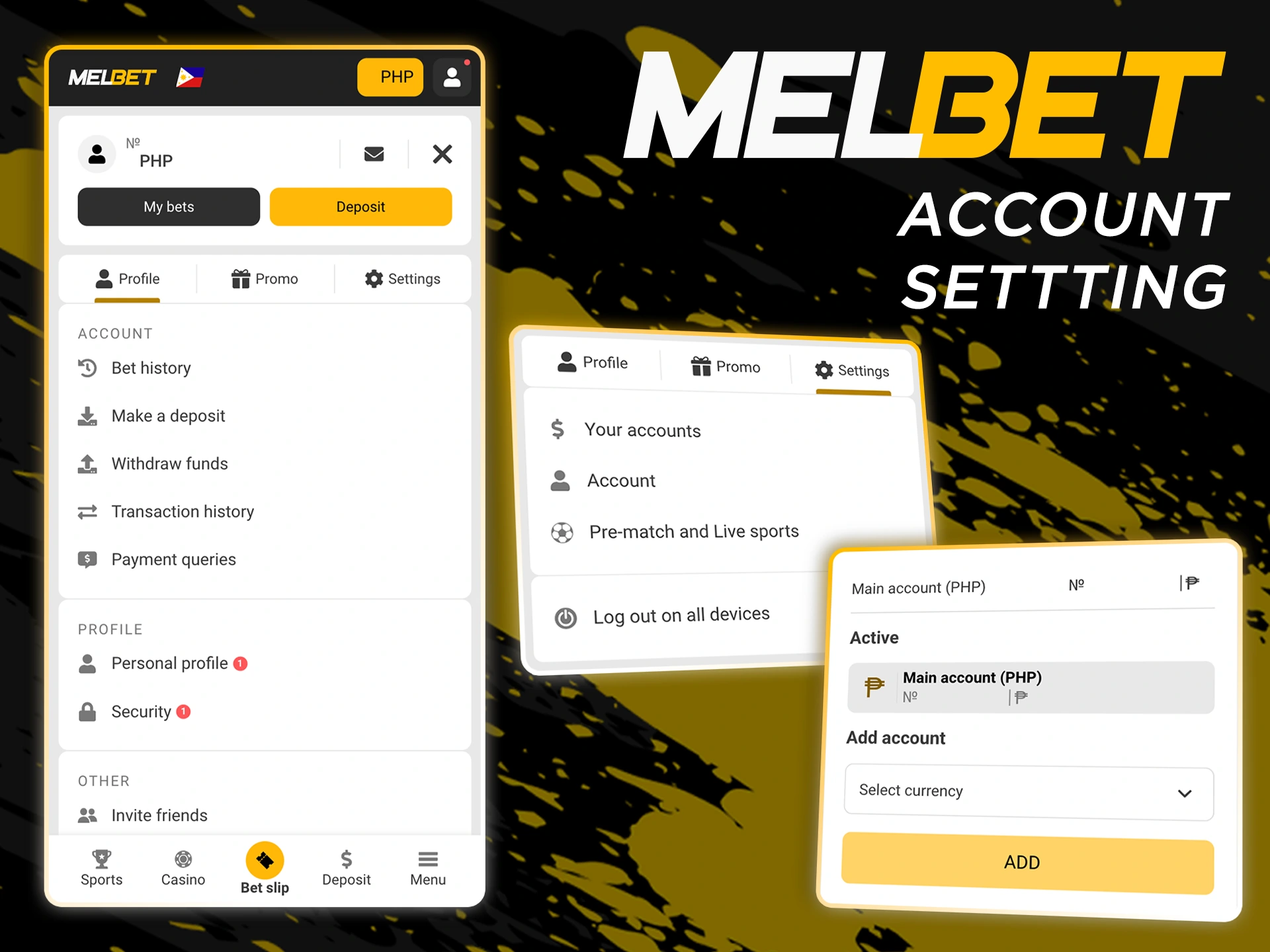
Get Welcome Offer After Downloading the App
After downloading the app, you can take advantage of a welcome bonus: up to PHP 6,000 on sports betting or up to PHP 102,500 and 290 free spins in the casino.

Play Casino Games Through the App
Our app provides access to all slot machines, roulette, blackjack and live games. The games have high return rates and offer exciting bonuses, making the experience even more fun.

In-App Sports Betting Section
Our app allows you to bet on popular sports including soccer, basketball, tennis and cyber sports. The user-friendly interface allows you to quickly place bets and follow the results of matches.
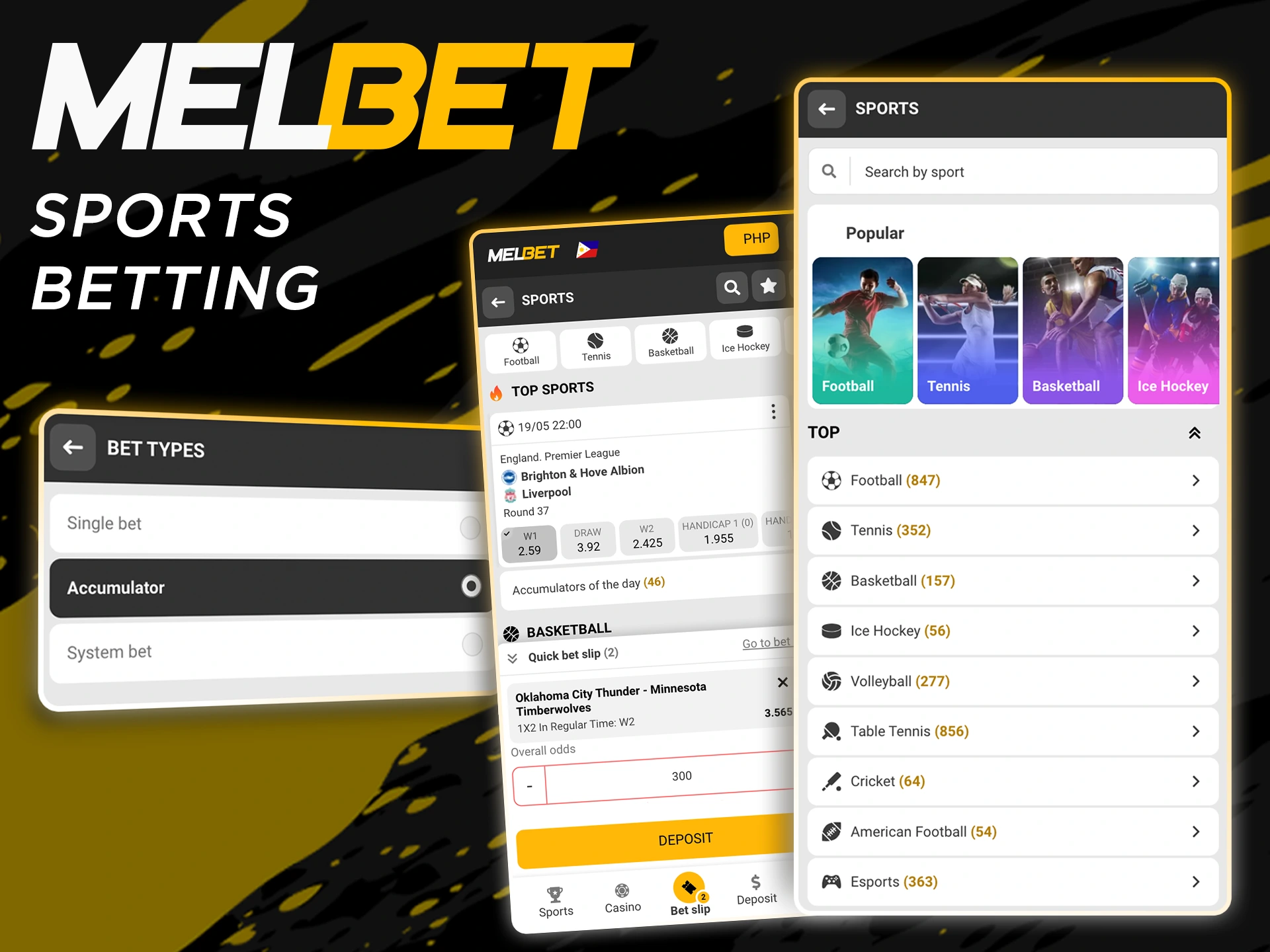
Use Secure Mobile Payment Methods Available in Philippines
We support a variety of payment methods, including cryptocurrencies and traditional methods. Here is a table with the methods available in the app and limits for deposits and withdrawals.
| Payment Method | Deposit Limit | Withdrawal Limit |
| GCash | Min 25.00 PHP / Max 30 000.00 PHP | Min 100.00 PHP / Max 30 000.00 PHP |
| Gcash Direct | Min 50.00 PHP / Max 20 000.00 PHP | Min 50.00 PHP / Max 50 000.00 PHP |
| Bank Transfer | Min 100.00 PHP / Max 30 000.00 PHP | Min 100.00 PHP / Max 30 000.00 PHP |
| Maya | Min 50.00 PHP / Max 15 000.00 PHP | Min 100.00 PHP / Max 15 000.00 PHP |
| PayMaya | Min 100.00 PHP / Max 50 000.00 PHP | Min 100.00 PHP / Max 50 000.00 PHP): |
| CoinsPh | Min 100.00 PHP / Max 15 000.00 PHP | Min 100.00 PHP / Max 15 000.00 PHP |
Issues During Download & Install
There may be a variety of problems when downloading and installing the app. Here are three of the most common ones and how to solve them:

Error Downloading APK File
Solution: Make sure your internet connection is stable. Try rebooting your router or using a different Wi-Fi network. Also make sure you have enough free space on your device to download the file.

Unable to install APK file on Android
Solution: Go to the device settings, open the section related to security and enable installation of applications from unknown sources. After that, try installing the app again.

Error Installing an App via App Store for iOS
Solution: Check if there is enough space on your device to install the app. Make sure your device is updated to the latest version of iOS. If the problem persists, try logging out of your Apple ID account and log in again, then try to download the app again.
These simple steps will help solve the main issues you may encounter.
Comparison of the App and the Website
The app offers all the same features as the website, but with an optimized interface for mobile devices. It allows for fast betting and casino play, as well as access to bonuses and live betting.
| Feature | App | Website |
| Accessibility | Mobile-Friendly | Desktop & Mobile |
| Speed | Faster | Slower |
| Real-time betting | Yes | Yes |
Detailed Characteristics of the Application
Here are a few features that are important to our users:
| Developed by: | Pelican Entertainment B.V. |
| License: | Curaçao eGaming |
| OS Compatibility: | Android, iOS |
| APK File Size: | 67 MB |
| Compatible Android Devices: | Android 4.0+ |
| Compatible iOS Devices: | iOS 9.0+ |
| Available Countries: | Philippines, India, Brazil etc. |
FAQ:
Does the mobile app support biometric login, such as Fingerprint or Face ID
The user can use biometric data, such as a fingerprint or facial scan, during the login process.
Are there any exclusive bonuses or promotions available only to users who place bets or play casino games through the mobile app?
Bonuses for customers of the PC version and the mobile app are identical.
Can a user customize the push notifications to receive alerts only for specific events?
Yes, you can set up push notifications in the app to receive alerts about specific event.
What guarantees are provided that the APK file downloaded from the official website is secure and free from any malware?
We provide a higher level of security than third-party sources, but there are no absolute guarantees against malware, even from official sources.
Are all 78 deposit and 65 withdrawal methods mentioned on the main site also available in the mobile app?
Yes, all 78 deposit and 65 withdrawal methods are also available on the mobile app.
Updated:
